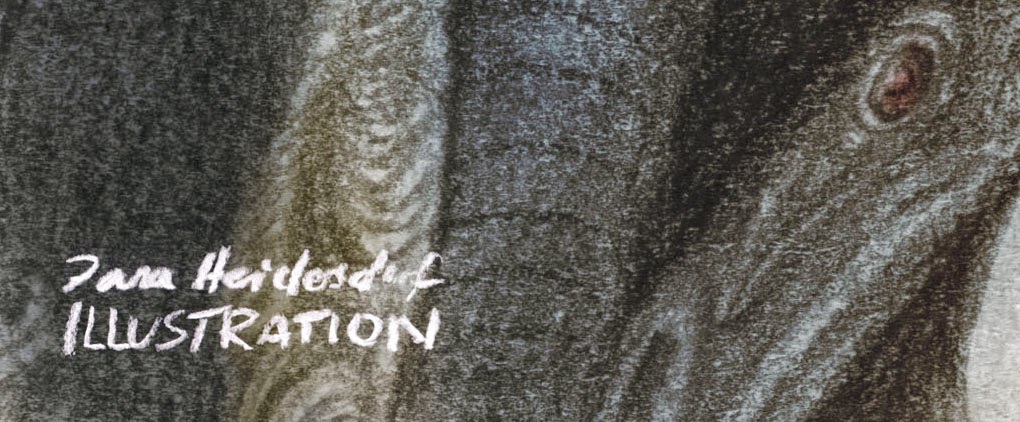Also, have you seen these cardboard etchings?
Basically this challenge is about getting mad with everything you can print and scratch upon. Whether you want to mess around with mono prints on cardboard just to scratch some crude marks in the thing or you'd rather go for that old scratchboard you once bought and never got around to use and then decide to cut it into a thousand pieces and make a creative mess of it in Photoshop, doesn't matter. Just try out something new and see what happens.
(Bonus points if you can get your cat to contribute some scratches …)
I'll keep you updated on the process, which will probably be more interesting than the final artwork.
---
So first off, I didn't own scratchboards or any tools especially meant for that purpose and I was pretty reluctant to go on a shopping spree for 'this one challenge', so I had to take a look at what I already had and how to make due with it.
So my first thought was, that if I put a thick layer of gesso on cardboard and added either a layer of acrylics or ink, I should be able to work with that, right? Also, I could make scratching marks with anything sharp?
 |
| Look at that pro tool! |
Right. Since this was supposed to be nothing more than a small test, I decided to scratch some fossil vignettes (kind of suits the technique), which worked rather well, although I had to take several breaks to keep my hand from complaining.
(For this use I preferred working with the acrylics layer, although ink works, too. Just maybe not that well … with a needle taped to an especially ugly pencil.)
With eight or so small drawing finished I decided to create some patterns in Photoshop. As you can see they're not actually seamlessly tileable. When I have minute or two I might take a look at how you actually do that …
Otherwise I'm super happy how they turned out, although it would have been faster and easier to achieve the same look by scratching acrylics of a plastic surface. (Like this)
So far so good. Next up would be a 'proper' illustration, or so I thought. The question wa ssimply, what I should do. Not too detailed because that would take ages and leaving enough room for textures and improvisation so I can experiment a bit without worrying too much about messing everything up.
My first idea was to go for an illustration loosely based on the image of having an albatross hanging from your neck. Yeah. It would have a part that involved monotype and a part that involved scratiching and it would all work out very neatly. I'm not quite sure anymore why it didn't, but you can see some very rough thumbnail sketches:
Also some sketches for the concept I ended up going with instead and something completely unrelated.
So the albatross idea stalled and somehow I remembered the W.B. Yeats poem 'The Cat and the Moon'. Or better, I didn't really remember the poem as a whole, but the fact that it was somehow about how a cat's eyes change the same way as the moon changes form. Based on that I began my first scribbles.
Somehow I was mostly focused on the cats silhouette while being pretty sure about the general concept of making her eyes a crescent and a full moon. I toyed with including lunar phases, but it seemed silly, since it felt like stating the obvious (As in 'but it's already in the poem'.).
Instead I started to think more about tonal values an realized I could use them to make the cat silhouette either pop out or vanish by changing the values of the background. (I often make a whole lot of thumbnail sketches and end up using the first one anyway, so it was nice to see some real process!)
 |
My sketch in format and with values added. I was really excited at this point with high hopes for the finished illustration.
Unfortunately I didn't really know what I was doing during the process, so it was more a guessing and struggling and I might just do the picture again, just in a way I'm more comfortable with. (why did I even do these test fossil vignettes? They're nice, but didn't really help my with this one.)
OKAY, we're not quite there yet, though, are we?
 |
| gessoing cardboard. still in a good mood. |
The plan: applying a layer of dark acrylics I would take of again with a wire brush (I new that worked because I had done that before with another illustration), so I'd get a neutral grey texture for the cloud area. Then I'd monotype the sky and cat silhouette on the whole thing because there's the word 'printing' in the challenge name.
Well, my first mistake was adding graphite dust to the acrylics because I thought it might add some metallic shine to the colour. Well, I wasn't really wrong with that …
Incidentally I also didn't have my steel wire brush at home and the brass one was of course too soft, so look at this shiny polished graphite surface.
Right, not as planned, but nevermind. New Plan: add gesso with a spatula and make sure you get texture and the tonal value you need. Actually, I thought, having the graphite shine through at some places will probably look really neat!
The next step was adding the dark flats, so I looked for a glass slide I had lying around somewhere and sketched the rough form of the cat on one side so I could apply acrylics on the other.
I then placed it on my textured cardboard thingy and stepped on it to apply pressure. I don't know what you're thinking of when you read 'mono type', but that's my version. (It's not super effective, but I get some nice textures, okay?)
 |
| Tell me that's not one top notch cat |
 |
| Tools of choice |
 |
| More of a cat. At this point I felt like I couldn't really do anything anymore and decided to go digital. My former excitment was gone and I started praying to the almighty Photoshop. |
Not saying the textures aren't nice, though.
And the final piece. Lots of layers, lots of colour corrections and colour schemes and I'm not completely unhappy, yet I can't stop thinking it might have turned out much better if I had chosen a differnt way of working ('wasted potential') comes to mind. WELL. I might really just do this all over because I seriously like the idea. And I did learn quite a bit about the material I'm working with. Which is the important bit for our challenges.
Some more textures I really like!
EDIT:
Strictly speaking not part of the challenge anymore, but I really decided to do this illustration again from scratch. Which was totally worth it.